Chatbots are cool tools. They can talk to you like a human. They help answer questions and make life easier. Building a chatbot can be fun and rewarding. This guide will show you how to create your own AI chatbot. Let’s get started!
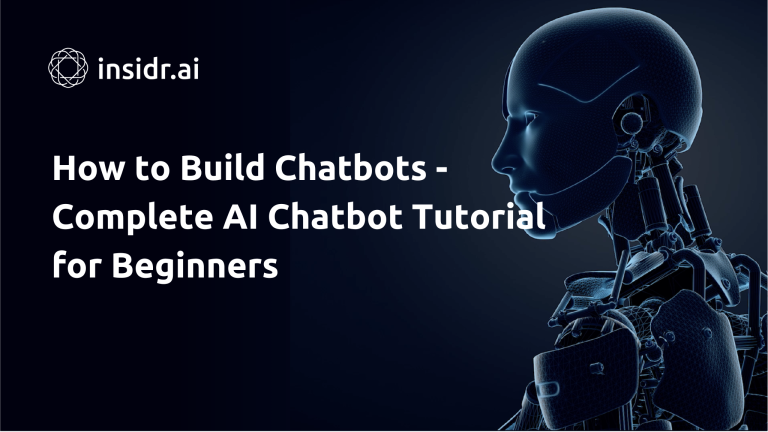
Credit: www.insidr.ai
What is a Chatbot?
A chatbot is a computer program. It can chat with people. You can find chatbots on websites or messaging apps. They help with customer service and can answer questions. Some chatbots are simple. Others are very smart and can learn from users.
Types of Chatbots
- Rule-based Chatbots: These follow a set of rules. They give specific answers based on user input.
- AI Chatbots: These use artificial intelligence. They learn and adapt from conversations.
- Hybrid Chatbots: These combine both rule-based and AI features.
Why Build Your Own Chatbot?
Building a chatbot has many benefits:
- Enhance customer service
- Save time and money
- Learn new skills
- Have fun creating something unique
Step 1: Define Your Chatbot’s Purpose
Before you start building, decide what your chatbot will do. Here are some ideas:
- Answer FAQs
- Help with shopping
- Provide weather updates
- Offer tech support
Step 2: Choose a Platform
There are many platforms to create chatbots. Here are some popular options:
| Platform | Features | Best For |
|---|---|---|
| Chatbot.com | Easy to use, drag and drop | Beginners |
| Dialogflow | Google AI, supports many languages | Advanced users |
| ManyChat | Great for Facebook Messenger | Social media |
| Botpress | Open-source, customizable | Developers |
Step 3: Create Your Chatbot
Follow these simple steps to create your chatbot:
1. Sign Up
Choose a platform. Create an account. Follow the platform’s instructions.
2. Design The Conversation Flow
A conversation flow is like a map. It shows how users will talk to your chatbot.
- Start with a greeting.
- Ask questions to understand user needs.
- Provide answers or solutions.
- End with a friendly goodbye.
3. Add Responses
Your chatbot needs responses. Write different answers. Make them friendly and helpful.
4. Use Ai Features
If your platform supports AI, use it. This helps your chatbot learn. It can answer better over time.
Step 4: Test Your Chatbot
Before launching, test your chatbot. Ask it different questions. Check how it responds. Make changes if needed.

Credit: www.youtube.com
Step 5: Launch Your Chatbot
Once you’re happy with your chatbot, it’s time to launch it. Make sure it’s easy to find. Share it on social media or your website.
Step 6: Monitor and Improve
After launching, keep an eye on your chatbot. Check how many people use it. Collect feedback. Use this to improve your chatbot.
Tips for Building a Great Chatbot
- Keep conversations short and simple.
- Use friendly language.
- Be patient; learning takes time.
- Regularly update your chatbot’s knowledge.
Resources for Learning More
Here are some resources to help you learn more:
Frequently Asked Questions
How Can I Create A Chatbot?
Start by defining your chatbot’s purpose and choose a development platform like Dialogflow or Microsoft Bot Framework.
What Programming Languages Are Used For Chatbots?
Common languages include Python, JavaScript, and Java, which are versatile for building robust chatbot applications.
What Is The Best Platform For Beginners?
Platforms like Chatfuel and ManyChat are user-friendly and ideal for beginners to create chatbots without coding.
How Do Chatbots Learn And Improve?
Chatbots utilize machine learning algorithms to analyze user interactions and enhance responses over time.
Conclusion
Building a chatbot can be a fun project. You can help people and learn new skills. Follow these steps to create your own AI chatbot. Remember to keep improving it. Happy building!

