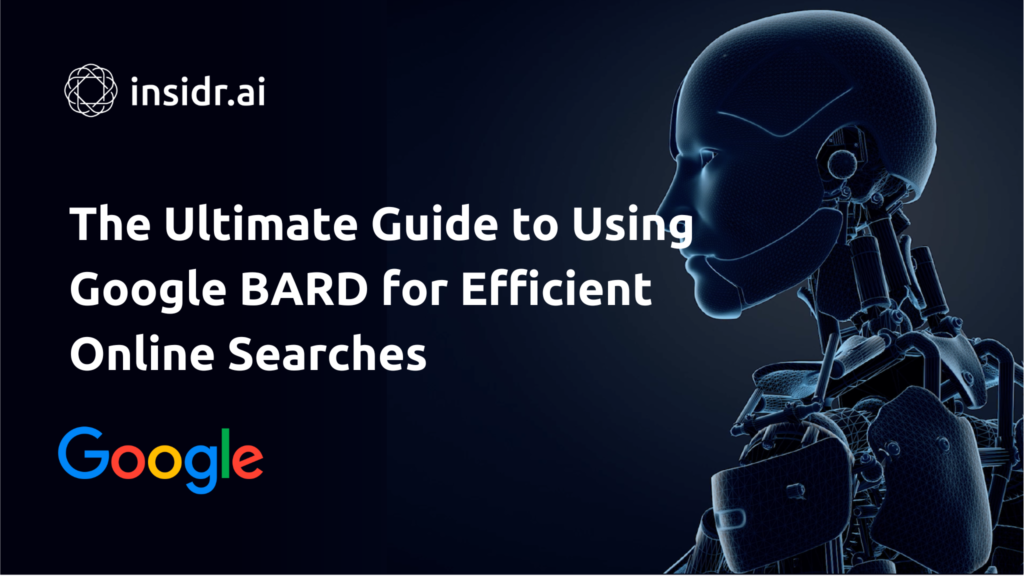Google Bard is a new tool that helps you find information online. It uses advanced technology to understand your questions. In this article, we will explore how to use Google Bard. We will also share tips for better online searches.
What is Google Bard?
Google Bard is a conversational AI tool. It can answer questions and provide useful information. Bard uses language models to understand and respond to queries. This makes it different from regular search engines.

Credit: www.slideteam.net
Why Use Google Bard?
Here are some reasons to use Google Bard:
- Fast Responses: Get quick answers to your questions.
- Clear Information: Bard provides easy-to-understand replies.
- Interactive: You can ask follow-up questions.
- Multiple Topics: Bard can discuss many subjects.
How to Access Google Bard
To use Google Bard, follow these steps:
- Open your web browser.
- Go to the Google Bard website.
- Sign in with your Google account.
How to Use Google Bard
Using Google Bard is easy. Here are some simple steps:
- Type your question in the chat box.
- Press “Enter” to send your question.
- Read the response from Bard.
- Ask more questions if needed.
Tips for Efficient Searches with Google Bard
Here are some tips to get better results:
1. Be Specific
When you ask questions, be clear and specific. This helps Bard understand you better. For example, instead of asking “Tell me about dogs,” try “What are the best dog breeds for families?”
2. Use Keywords
Keywords are important. Use important words related to your topic. This can lead to more accurate answers. For instance, instead of “weather,” ask “What is the weather like in New York today?”
3. Ask Follow-up Questions
Don’t hesitate to ask follow-up questions. This can help you dig deeper into a topic. If Bard gives you an answer, you can ask for more details.
4. Experiment With Different Phrasing
If you don’t get the answer you want, try rephrasing your question. Changing the words can lead to different results. For example, instead of asking “What is the capital of France?” you can ask “Which city is the capital of France?”
5. Explore Related Topics
Google Bard can help you explore related topics. If you’re learning about a subject, ask Bard for more information. For example, if you’re studying plants, ask “What are the different types of trees?”

Credit: www.netreputation.com
Common Uses for Google Bard
Many people use Google Bard for different reasons. Here are some common uses:
- Homework Help: Get answers to school questions.
- Recipe Ideas: Ask for cooking tips or meal ideas.
- Travel Plans: Find information about places to visit.
- Current Events: Stay updated with news and trends.
Understanding the Limitations of Google Bard
While Google Bard is useful, it has some limitations:
- Not Always Accurate: Bard may not always provide correct information.
- Limited Knowledge: Bard’s knowledge is based on available data.
- Context Matters: Bard may misinterpret vague questions.
Staying Safe Online
When using Google Bard, remember online safety:
- Don’t Share Personal Info: Avoid giving out your name or address.
- Check Sources: Always verify the information you receive.
- Be Cautious: If something seems wrong, trust your instincts.
Frequently Asked Questions
How Does Google Bard Work For Searches?
Google Bard uses advanced AI to provide contextual answers, making online searches quicker and more efficient.
Can Google Bard Improve Search Results?
Yes, Google Bard enhances search results by delivering more relevant and personalized information based on user queries.
What Are The Benefits Of Using Google Bard?
Benefits include faster responses, improved accuracy, and a more intuitive search experience tailored to user needs.
Is Google Bard Free To Use?
Yes, Google Bard is free and accessible to anyone with a Google account, promoting widespread usage.
Conclusion
Google Bard is a powerful tool for online searches. It can help you find answers quickly and easily. By following the tips in this article, you can make the most of your searches. Whether you need help with homework or cooking ideas, Google Bard is here to assist you.
Start using Google Bard today to enhance your online search experience!