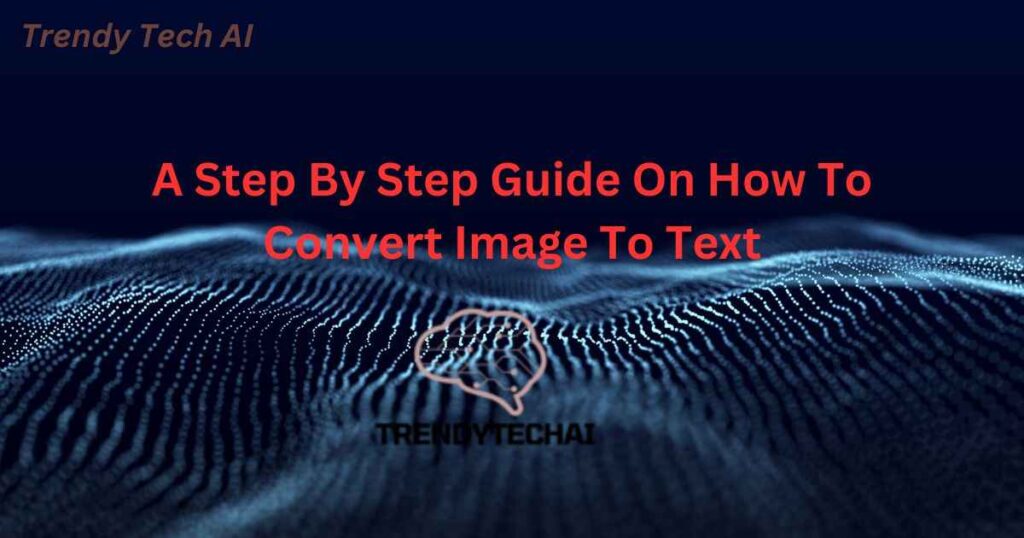Do you have a picture with words in it? Do you want to turn those words into text? This guide will help you do that. It is easy and fun. Even kids can do it!
What You Need
First, let’s get ready. Here are the things you need:
- A computer or a smartphone
- Internet connection
- An image with text
- An OCR tool
OCR stands for Optical Character Recognition. It helps to read the text in images.

Credit: www.insidr.ai
Step 1: Choose An OCR Tool
There are many OCR tools online. Some are free, and some are paid. Let’s look at a few good ones:
| Tool Name | Type | Website |
|---|---|---|
| Google Drive | Free | drive.google.com |
| OCR Space | Free | ocr.space |
| Adobe Acrobat | Paid | adobe.com |
Step 2: Upload The Image
Now, let’s upload the image to the OCR tool. Here is how you can do it:
- Open the OCR tool in your web browser.
- Look for an “Upload” button or a camera icon.
- Click on it and select the image you want to use.
Step 3: Convert The Image
After uploading the image, it’s time to convert it. Follow these steps:
- Find the “Convert” or “Start” button.
- Click on it and wait a few seconds.
- The tool will read the text in the image.
Step 4: Copy The Text
Once the conversion is done, you will see the text. Here is what you should do next:
- Select the text with your mouse.
- Right-click and choose “Copy”.
- Open a text editor like Notepad or Word.
- Right-click and choose “Paste”.
Step 5: Save The Text
Finally, save the text file. Here is a simple way to do it:
- Click on “File” in the text editor.
- Select “Save As”.
- Choose a name for your file.
- Click “Save”.
Tips For Better Results
Here are some tips to get better results when converting images to text:
- Use clear images with good lighting.
- Make sure the text is not blurry.
- Use high-resolution images.
Why Convert Image To Text?
There are many reasons to convert images to text. Here are a few:
- It makes the text easier to edit.
- You can search for keywords in the text.
- It saves time compared to typing everything.
Common Uses
People use image to text conversion for many things. Here are some common uses:
- Saving text from old books.
- Copying text from photos of documents.
- Translating text from images.
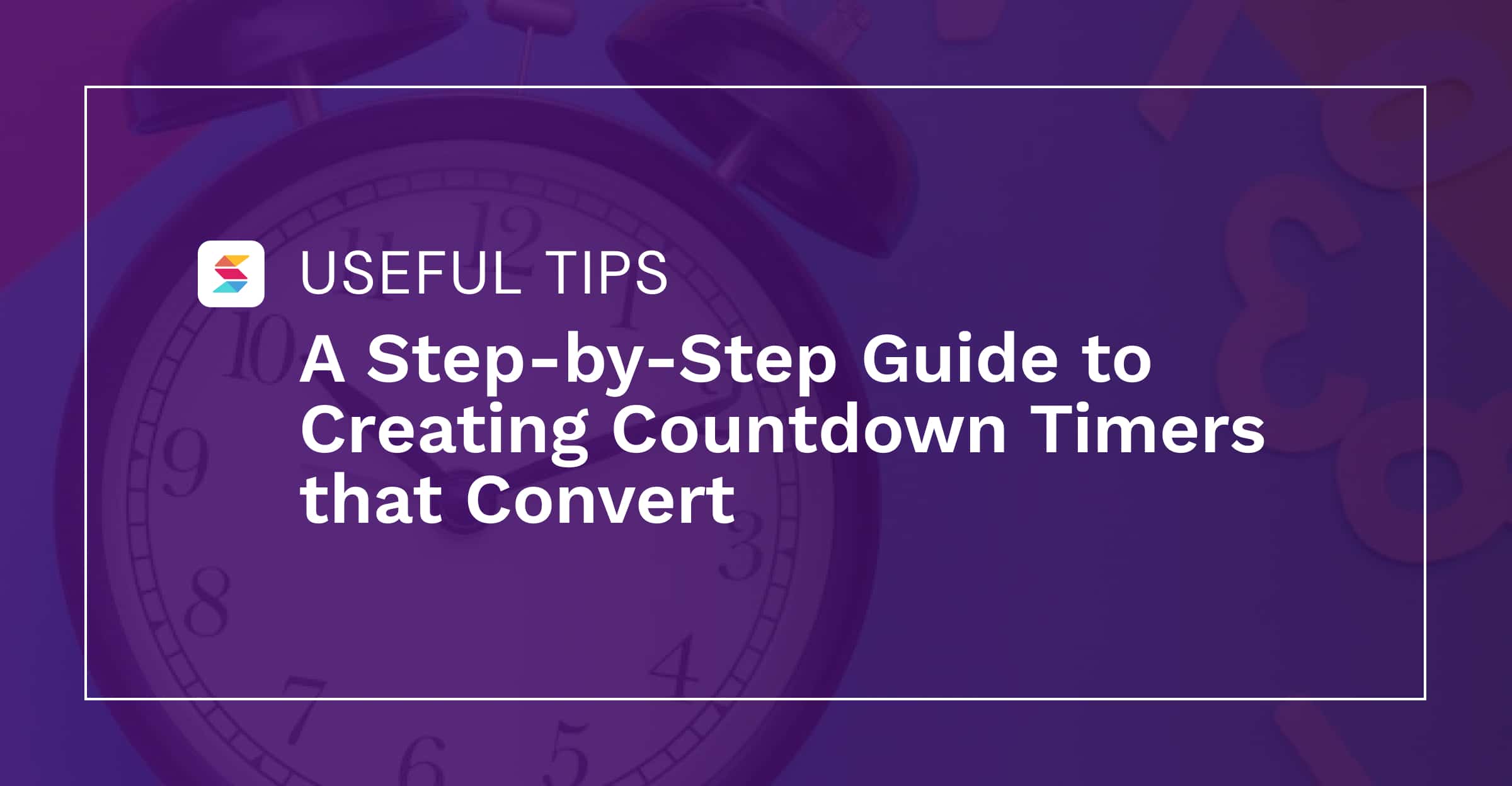
Credit: wpstackable.com
Frequently Asked Questions
How To Convert Image To Text?
Use OCR software like Adobe Acrobat. Upload the image, and the tool extracts text.
What Is The Best Ocr Tool?
Adobe Acrobat, Tesseract, and ABBYY FineReader are among the best OCR tools available.
Can Ocr Convert Handwritten Notes?
Yes, some OCR tools can convert handwritten notes, but accuracy may vary.
Is Ocr Conversion Accurate?
OCR conversion is generally accurate, especially with printed text. Handwritten text may vary.
Conclusion
Turning images into text is easy. You just need a good OCR tool and a clear image. Follow the steps in this guide, and you will get great results. Have fun converting your images to text!