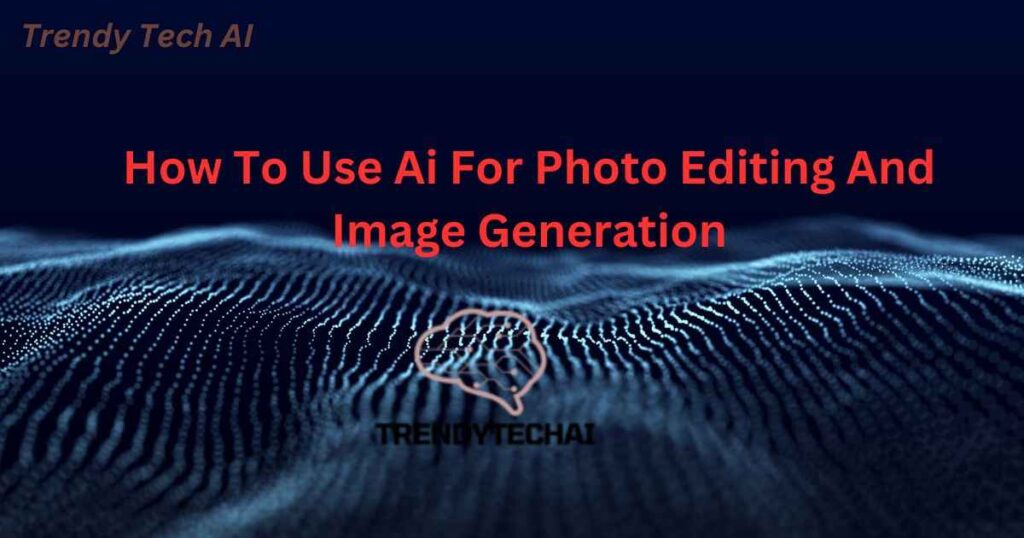Introduction
AI stands for Artificial Intelligence. It is a powerful tool for editing photos and generating images. AI makes it easy to enhance your pictures. You can create new images too. This article will teach you how to use AI for these tasks.
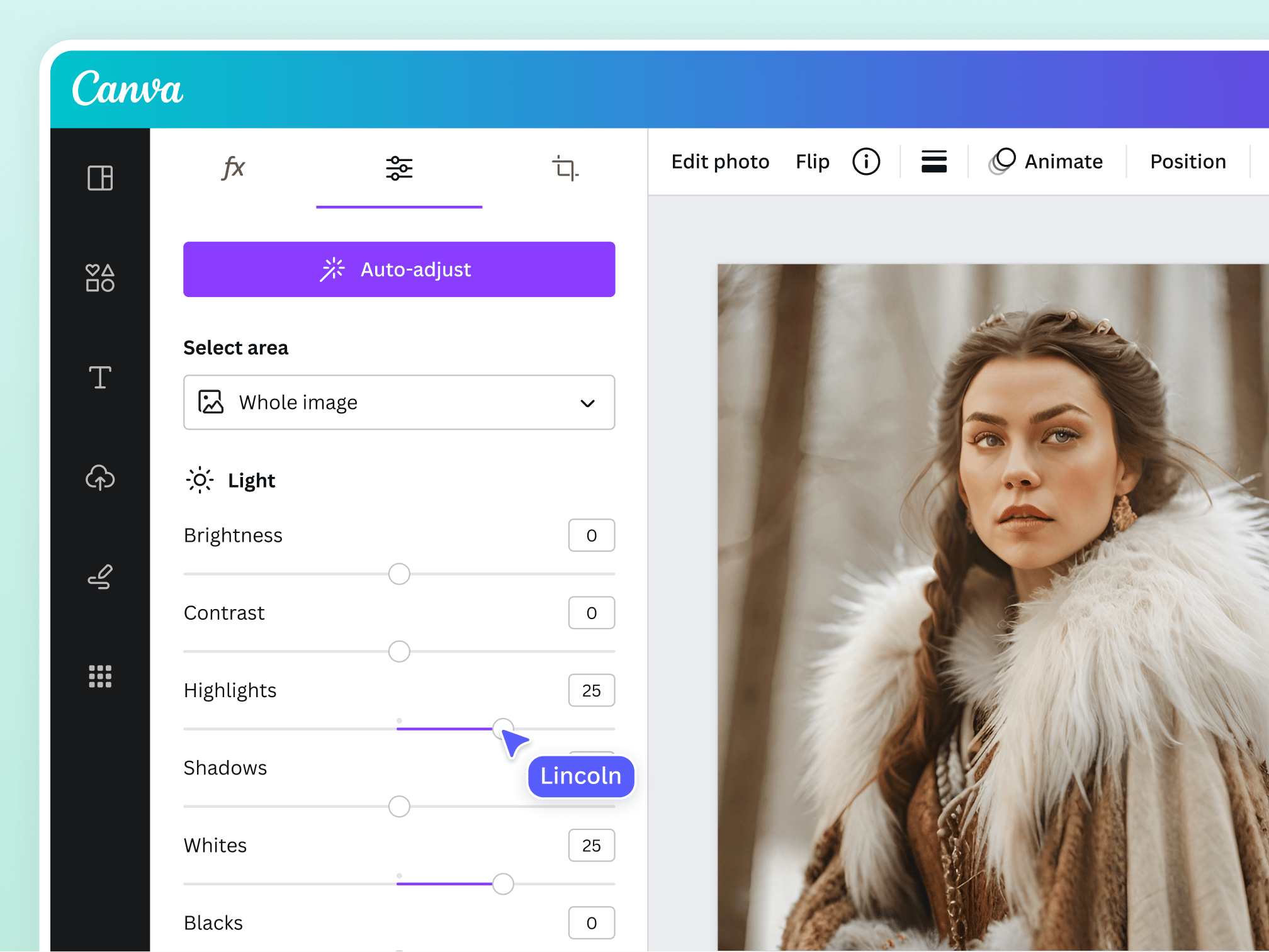
Credit: www.canva.com
Why Use AI for Photo Editing?
AI can make photo editing quick and simple. Here are some reasons to use AI:
- Speed: AI works fast. It can edit photos in seconds.
- Ease: AI tools are user-friendly. Anyone can use them.
- Quality: AI enhances image quality. It makes photos look professional.
Popular AI Tools for Photo Editing
There are many AI tools available. Here are some popular ones:
| Tool Name | Description |
|---|---|
| Adobe Photoshop | A professional tool with AI features. |
| Canva | An easy-to-use tool with AI enhancements. |
| Fotor | A free tool with AI editing capabilities. |
| Remove.bg | A tool that uses AI to remove backgrounds. |
How to Use AI for Photo Editing
Here are some steps to use AI for photo editing:
- Choose a Tool: Select an AI tool that fits your needs.
- Upload Photo: Upload the photo you want to edit.
- Apply Edits: Use AI features to enhance the photo.
- Save: Save the edited photo to your device.
Let’s look at an example with Canva:
- Go to Canva’s website.
- Create an account or log in.
- Click on “Create a design.”
- Upload your photo.
- Use the AI features to edit your photo.
- Save the edited photo.
AI for Image Generation
AI can also generate new images. This is useful for creating unique graphics. Here are some reasons to use AI for image generation:
- Creativity: AI helps you create new and unique images.
- Customization: You can customize images to fit your needs.
- Efficiency: AI generates images quickly.
Popular AI Tools for Image Generation
There are many AI tools for image generation. Here are some popular ones:
| Tool Name | Description |
|---|---|
| DALL-E | A tool by OpenAI for generating images from text. |
| DeepArt | A tool for creating art from photos using AI. |
| Artbreeder | A tool for blending images to create new ones. |

Credit: www.nytimes.com
How to Use AI for Image Generation
Here are some steps to use AI for image generation:
- Choose a Tool: Select an AI tool that fits your needs.
- Input Data: Provide the necessary input (text or images).
- Generate Image: Use the AI tool to generate a new image.
- Save: Save the generated image to your device.
Let’s look at an example with DALL-E:
- Go to the DALL-E website.
- Create an account or log in.
- Enter a text description of the image you want.
- Click on “Generate.”
- Save the generated image.
Frequently Asked Questions
What Is Ai Photo Editing?
AI photo editing uses artificial intelligence to enhance or modify images automatically.
How Does Ai Improve Photo Quality?
AI enhances photo quality by adjusting colors, sharpness, and removing imperfections.
Can Ai Generate Realistic Images?
Yes, AI can generate realistic images using advanced algorithms and deep learning techniques.
Is Ai Photo Editing Better Than Manual Editing?
AI photo editing is faster and often more accurate than manual editing.
Conclusion
AI is a powerful tool for photo editing and image generation. It is fast, easy, and produces high-quality results. By using AI tools, you can enhance your photos and create unique images. Give it a try today!