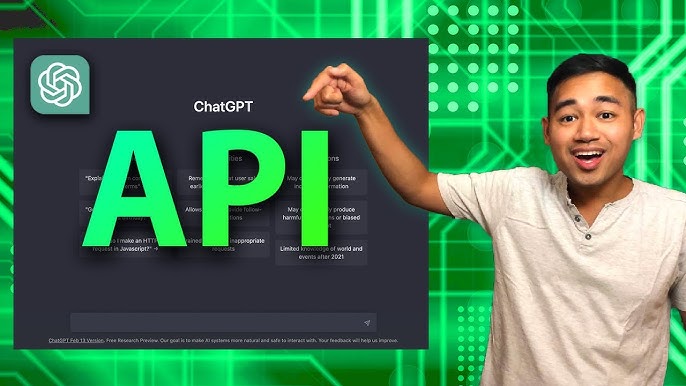Welcome to the world of ChatGPT! This guide is perfect for beginners. Here, you will learn what ChatGPT is, how to use its API, and much more. Let’s dive in!

Credit: m.youtube.com
What is ChatGPT?
ChatGPT is a powerful language model created by OpenAI. It can generate human-like text. You can use it for various tasks, including:
- Writing assistance
- Answering questions
- Creating chatbots
- Generating ideas
What is an API?
API stands for Application Programming Interface. It allows different software to communicate. With an API, you can access ChatGPT’s features. You send requests and receive responses.
Why Use ChatGPT API?
Using the ChatGPT API has many advantages:
- Flexibility: Integrate with various applications easily.
- Scalability: Handle multiple users at once.
- Customization: Tailor responses to fit your needs.

Credit: enterprisedna.co
Getting Started with ChatGPT API
Step 1: Sign Up For Openai
First, you need an account. Go to the OpenAI website. Click “Sign Up” and follow the instructions. This is free for beginners!
Step 2: Obtain Your Api Key
After signing up, you will need an API key. This key allows you to access ChatGPT. Here’s how to get it:
- Log into your OpenAI account.
- Navigate to the API section.
- Generate a new API key.
Keep this key safe. Do not share it with others.
Step 3: Set Up Your Development Environment
You need a programming environment to use the API. You can use Python, JavaScript, or other languages. For this guide, we will use Python.
Install Python
Download Python from the official website. Follow the installation instructions. Make sure to check the box that says “Add Python to PATH.”
Install Required Libraries
Open your command line. Type the following command:
pip install requestsThis command installs the requests library. It helps you make API calls easily.
Making Your First API Call
Now, let’s make our first API call. Open your text editor and create a new file named chatgpt_api.py.
Sample Code
Copy and paste the following code into your file:
import requests
API_KEY = 'your_api_key'
url = 'https://api.openai.com/v1/chat/completions'
headers = {
'Authorization': f'Bearer {API_KEY}',
'Content-Type': 'application/json',
}
data = {
'model': 'gpt-3.5-turbo',
'messages': [{'role': 'user', 'content': 'Hello, how are you?'}],
}
response = requests.post(url, headers=headers, json=data)
print(response.json())Replace your_api_key with your actual API key.
Run Your Code
Save your file and run it from the command line:
python chatgpt_api.pyYou should see a response from ChatGPT! This response will be in JSON format.
Understanding the Response
The response will look something like this:
{
'id': 'chatcmpl-...',
'object': 'chat.completion',
'created': 1690000000,
'model': 'gpt-3.5-turbo',
'choices': [{
'message': {
'role': 'assistant',
'content': 'I am doing great! How can I help you today?'
},
'finish_reason': 'stop',
'index': 0
}],
'usage': {
'prompt_tokens': 5,
'completion_tokens': 10,
'total_tokens': 15
}
}In this response, focus on the choices section. This is where ChatGPT’s reply is found.
Customizing Your Requests
You can customize your requests in many ways:
- Change the message: Ask different questions.
- Use system messages: Set the behavior of ChatGPT.
- Adjust the model: Use different versions of ChatGPT.
Using System Messages
System messages help set the tone. Here’s how to add one:
data = {
'model': 'gpt-3.5-turbo',
'messages': [
{'role': 'system', 'content': 'You are a helpful assistant.'},
{'role': 'user', 'content': 'What is the weather like today?'}
],
}This can change how ChatGPT responds to your questions.
Best Practices for Using ChatGPT API
Here are some tips to get the most out of the ChatGPT API:
- Keep your API key secure: Never share it publicly.
- Limit your requests: Avoid spamming the API.
- Read the documentation: Understand all the features available.
Common Challenges and How to Overcome Them
Every beginner faces challenges. Here are some common issues:
- Invalid API Key: Double-check your key.
- Network Issues: Ensure you have a stable internet connection.
- Understanding JSON: Learn basic JSON structure to read responses.
Frequently Asked Questions
What Is Chatgpt Api?
ChatGPT API allows developers to integrate AI conversational capabilities into applications, enhancing user interaction and engagement.
How To Get Started With Chatgpt Api?
Begin by signing up on the OpenAI platform and accessing the API documentation for setup guidelines and examples.
What Programming Languages Support Chatgpt Api?
ChatGPT API is compatible with various programming languages, including Python, JavaScript, and Ruby, making it versatile for developers.
What Can I Build Using Chatgpt Api?
You can create chatbots, virtual assistants, customer support systems, and educational tools using the ChatGPT API.
Conclusion
Congratulations! You have learned how to use the ChatGPT API. You now know how to set it up, make requests, and customize your interactions. ChatGPT can help you with various tasks. The possibilities are endless!
Keep exploring and experimenting. The more you practice, the better you will get. Happy coding!
Further Resources
To deepen your knowledge, check out these resources: