YouTube is a popular platform for videos. Many people watch videos every day. Some videos have spoken words. Others have music or sound effects. But what about the words spoken in the videos? Do they get written down automatically? This article will answer that question. Let’s explore how YouTube works with transcriptions.
What is Transcription?
Transcription is the process of writing down spoken words. It helps people understand what is being said. This is important for many reasons:
- People who are hard of hearing can read the text.
- People who speak different languages can understand the words.
- It makes videos easier to find on search engines.
Does YouTube Transcribe Videos Automatically?
Yes, YouTube does automatically transcribe videos. This feature started in 2009. It helps millions of users. When a video is uploaded, YouTube uses speech recognition technology. This technology listens to the audio. Then, it writes down the words spoken in the video.
How Does YouTube’s Automatic Transcription Work?
YouTube uses a special program to create transcriptions. This program is called speech recognition software. Here is how it works:
- The video is uploaded to YouTube.
- YouTube analyzes the audio in the video.
- The software listens to the speech.
- It writes down the words it hears.
- The transcription is added to the video.
Why is Automatic Transcription Useful?
Automatic transcription is very useful. It helps many people enjoy videos. Here are some benefits:
- Increases accessibility for the deaf or hard of hearing.
- Helps non-native speakers understand better.
- Improves SEO for video creators.
Limitations of Automatic Transcription
Though automatic transcription is helpful, it has some limitations. Here are a few:
- The transcription may not be 100% accurate.
- Strong accents can confuse the software.
- Background noise can affect clarity.
Sometimes, words may be written incorrectly. This can happen if the audio is not clear. It is always good to check the transcription.
How to View Automatic Transcription on YouTube
You can see the automatic transcription easily. Here is how:
- Open YouTube and find the video you want.
- Click on the video to play it.
- Look for the “CC” button on the video player.
- Click the “CC” button to turn on captions.
Now, you can read the words spoken in the video. This makes it easier to follow along.
Editing Automatic Transcription
Creators can edit the automatic transcription. This helps fix mistakes. Here’s how creators can edit it:
- Log into YouTube Studio.
- Go to the Videos section.
- Select the video you want to edit.
- Click on “Subtitles” from the menu.
- Edit the text to fix errors.
Editing ensures that the transcription is correct. This is important for viewers.
Importance of Accurate Transcription
Accurate transcription is very important. It helps everyone understand the content. Here are some reasons why accuracy matters:
- Prevents misunderstandings.
- Makes learning easier for viewers.
- Enhances viewer experience.
When transcriptions are correct, people enjoy the video more. They can focus on the message instead of guessing the words.
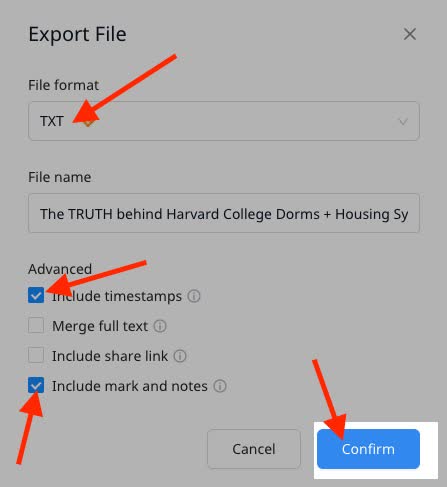
Credit: www.notta.ai
How to Improve Automatic Transcription
Creators can take steps to improve transcription quality. Here are some tips:
- Use a good microphone for clear audio.
- Minimize background noise while recording.
- Speak clearly and at a steady pace.
- Provide a script if possible.
By following these tips, creators can help YouTube’s software. This ensures better transcriptions for everyone.
Other Ways to Get Transcriptions
Sometimes, creators want more control. They may choose other methods for transcription:
- Manual transcription by a person.
- Using third-party transcription services.
- Creating captions directly in video editing software.
These methods allow for more accurate and customized transcriptions. It takes more time, but it can be worth it.
Frequently Asked Questions
Does Youtube Provide Automatic Video Transcriptions?
Yes, YouTube automatically generates transcriptions for many videos. This feature helps viewers understand the content better.
How Accurate Are Youtube’s Automatic Transcriptions?
The accuracy of YouTube’s transcriptions varies. Clear speech usually results in better transcriptions.
Can I Edit Youtube’s Automatic Transcriptions?
Yes, you can edit the automatic transcriptions if you own the video. This allows for corrections and improvements.
Where Can I Find The Transcription On Youtube?
You can find transcriptions under the video settings. Look for the “Subtitles/CC” option to access them.
Conclusion
YouTube does automatically transcribe videos. This feature helps many users. It increases accessibility and improves understanding. However, automatic transcription is not always perfect. Some errors may occur. Creators can edit the transcriptions to fix mistakes. They can also improve audio quality for better results.
In the end, automatic transcription is a valuable tool. It helps everyone enjoy videos more. Whether you are a viewer or a creator, understanding this feature is important. Transcriptions can make a big difference in how we experience videos on YouTube.

Credit: www.youtube.com
Frequently Asked Questions
1. Can I Turn Off Automatic Transcription?
Yes, viewers can turn off captions. Just click the “CC” button again.
2. Is Automatic Transcription Available In All Languages?
Not all languages are supported. YouTube is working to add more.
3. Can I Request A Transcription For A Video?
You cannot request a transcription. However, you can contact the creator directly.
4. Are There Any Costs For Using Automatic Transcription?
No, automatic transcription is free for all users.
5. How Long Does It Take For Youtube To Create Transcriptions?
Transcriptions are usually ready shortly after uploading.

