Creating gaming videos is fun and exciting. But editing those videos? That can be a bit tricky. Choosing the right editing software is important. It helps you make your videos look great. In this article, we will explore some of the best editing software options. These options will suit both beginners and experts. Let’s dive in!
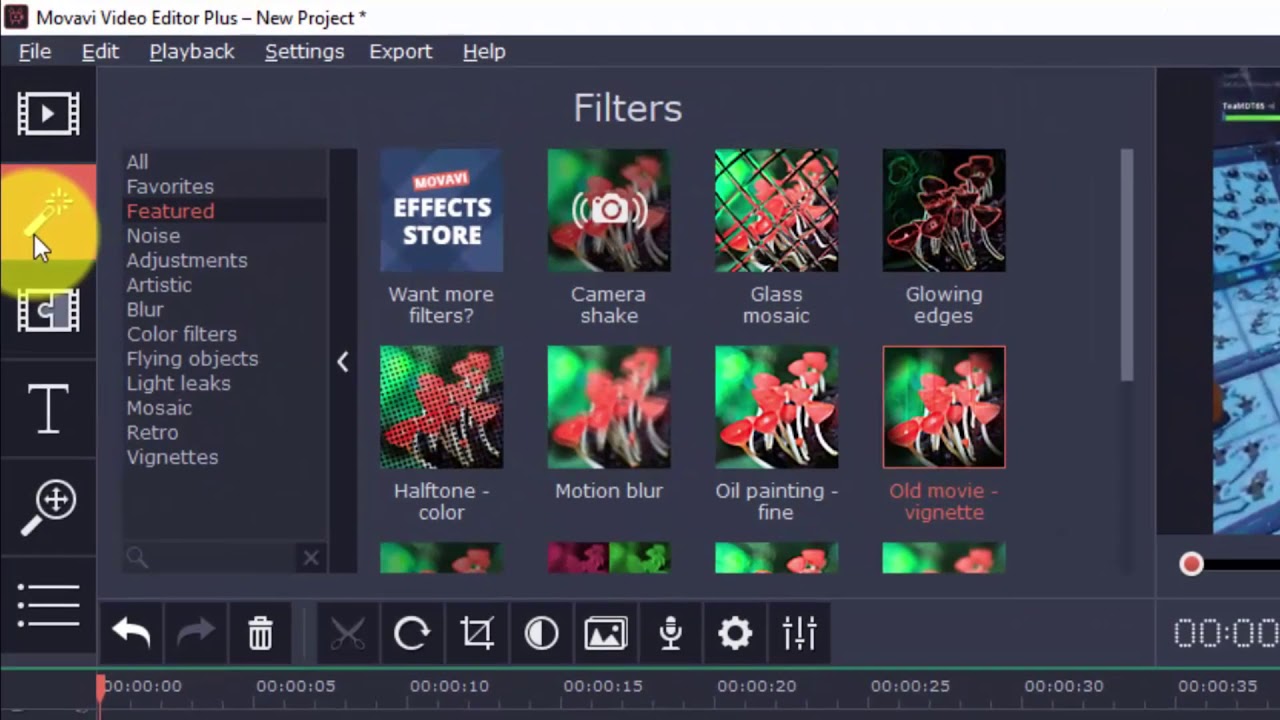
Credit: www.youtube.com
Why Editing Software Matters
Editing software helps you change and improve your video. Here are some reasons why it matters:
- Enhances Quality: Good software makes videos clearer.
- Adds Effects: You can add cool effects to your videos.
- Improves Sound: You can fix or add sound easily.
- Creates Flow: Good editing helps your video feel smooth.
Features to Look For
When choosing editing software, look for these features:
- User-Friendly: The software should be easy to use.
- Support for Different Formats: It should work with various video types.
- Editing Tools: Look for tools like cutting, trimming, and merging.
- Effects and Transitions: It should have fun effects and transitions.
- Audio Editing: Good software lets you edit sound well.
Top Editing Software Options
Here are some of the best editing software options for gaming videos:
1. Adobe Premiere Pro
Adobe Premiere Pro is a popular choice. It is powerful and has many features. You can cut, trim, and add effects easily. It supports many video formats. However, it can be tricky for beginners. A subscription is also needed to use it.
2. Final Cut Pro
Final Cut Pro is great for Mac users. It has a simple interface. You can edit videos quickly. It offers advanced features, too. The price is higher than some other options. But it is worth it for serious editors.
3. Davinci Resolve
DaVinci Resolve is free and powerful. It has tools for color correction. It also has many editing options. You can upgrade to a paid version for more features. It is a good choice for both beginners and experts.
4. Shotcut
Shotcut is open-source and completely free. It is easy to use. You can edit videos without spending money. It supports a lot of formats. It may not have all the advanced features. But it is great for simple editing.
5. Camtasia
Camtasia is perfect for beginners. It is user-friendly and simple. You can record your screen and edit videos. It has built-in effects and transitions. However, it comes with a cost. It is a good investment for those who create tutorials or guides.
6. Filmora
Filmora is great for casual users. It has a fun interface. You can add music, text, and effects easily. It offers many features at a lower price. You can also try it for free, but it has a watermark.
7. Lightworks
Lightworks has a free version and a paid version. The free version is good for basic editing. It supports high-quality video formats. The paid version has more advanced tools. It is a good option for those serious about editing.
How to Choose the Right Software
Choosing the right software can be hard. Here are some tips to help:
- Know Your Needs: Think about what you want to do.
- Try Free Versions: Test free versions before buying.
- Read Reviews: Look at what other users say.
- Consider Your Budget: Find software within your budget.

Credit: www.banuba.com
Getting Started with Editing
Once you choose your software, it’s time to start editing. Here are some steps to help you:
- Import Your Video: Start by importing your gameplay footage.
- Cut Unwanted Parts: Remove parts you do not need.
- Add Effects: Use effects to make your video exciting.
- Adjust Sound: Make sure the sound is clear.
- Export Your Video: Save your finished video in the right format.
Tips for Better Gaming Videos
Editing is important, but so is your content. Here are some tips for better gaming videos:
- Plan Your Content: Know what you want to show.
- Be Engaging: Talk to your viewers during gameplay.
- Use Good Lighting: Make sure your video is bright.
- Practice: The more you edit, the better you get.
Frequently Asked Questions
What Is The Best Editing Software For Gaming Videos?
The best editing software varies by user needs. Popular choices include Adobe Premiere Pro, Final Cut Pro, and DaVinci Resolve.
Is Free Editing Software Good For Gaming Videos?
Free editing software can be effective. Options like HitFilm Express and OpenShot offer useful features for beginners.
What Features Should I Look For In Editing Software?
Look for features like easy-to-use interface, support for various formats, and good effects. These make editing simpler.
Can I Edit Gaming Videos On My Laptop?
Yes, many laptops can handle video editing software. Check your laptop’s specifications before choosing software.
How Long Does It Take To Edit Gaming Videos?
Editing time depends on video length and complexity. Simple edits may take an hour, while detailed projects can take longer.
Do I Need Advanced Skills To Edit Gaming Videos?
Basic editing skills are enough to start. Many software programs offer tutorials to help you learn quickly.
What Is The Best Format For Gaming Video Exports?
MP4 is the best format for gaming videos. It offers a good balance of quality and file size for sharing. “`
Conclusion
Choosing the best editing software for gaming videos is crucial. There are many options available. Some are free, while others cost money. Think about your needs and budget. Try different software to find what works for you. With the right tools, your gaming videos can shine.
Remember, the key to great videos is practice. The more you edit, the better you will become. Enjoy your editing journey and have fun creating!

