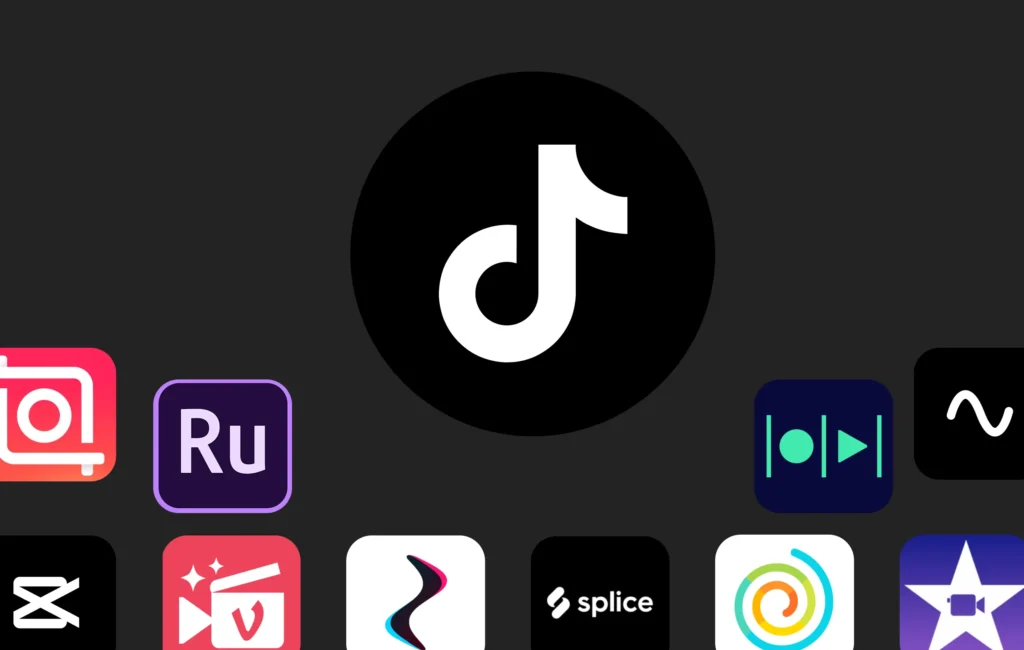TikTok is very popular. Many people love to create videos. These videos can be funny, creative, or just plain silly. But what makes these videos special? It’s the editing. Good editing makes videos more fun. So, what video editor do TikTokers use? Let’s explore this topic in detail.
Why Editing Is Important
Editing is a big part of making videos. Here are some reasons why editing is important:
- Enhances Quality: Good editing improves video quality.
- Creates Flow: Editing helps the video flow better.
- Engages Viewers: Well-edited videos keep viewers watching.
- Shows Creativity: Editing shows the creator’s style and ideas.
Without good editing, videos may not be interesting. They may not get many views. So, TikTokers need good video editors.
Popular Video Editors for TikTok
Many video editors are available. Some are easy to use. Others have more features. Here are some popular video editors used by TikTokers:
1. Tiktok’s Built-in Editor
TikTok has its own editor. This editor is very easy to use. It allows users to cut, trim, and add effects. Here are some features:
- Basic Editing: Users can trim and cut clips.
- Music Library: TikTok has a large music selection.
- Special Effects: Users can add filters and effects.
- Text Options: Users can add text easily.
This editor is perfect for beginners. It is simple and quick.
2. Capcut
CapCut is another popular video editor. Many TikTokers use it. It is free and has many features. Here are some of its best features:
- Easy to Use: CapCut is user-friendly.
- Advanced Editing: It offers advanced options.
- Many Effects: Users can add fun effects.
- Text and Stickers: Users can add text and stickers.
CapCut is great for those who want more than just basic editing.
3. Inshot
InShot is also a favorite among TikTokers. It has a simple design. This makes it easy to use. Some features include:
- Video Trimming: Users can easily trim videos.
- Music Addition: Users can add their own music.
- Speed Control: Users can control video speed.
- Filters and Effects: There are many filters available.
InShot is great for quick edits and adding music.
4. Adobe Premiere Rush
Adobe Premiere Rush is a powerful editor. It is more advanced. But it is still easy to learn. Some features are:
- Multi-Track Editing: Users can edit multiple tracks.
- Color Correction: Users can adjust colors.
- Audio Editing: Users can edit audio tracks.
- Professional Effects: There are many effects available.
This editor is for those who want to create professional-looking videos.
5. Filmorago
FilmoraGo is another simple video editor. It is user-friendly and fun. Here are some features:
- Templates: Users can use ready-made templates.
- Effects: It has many fun effects.
- Music Library: Users can choose from a music library.
- Text and Titles: Users can add text easily.
FilmoraGo is great for quick edits on the go.
Credit: www.capcut.com
Choosing the Right Video Editor
Choosing the right video editor is important. Here are some tips to help:
- Skill Level: Choose an editor that matches your skills.
- Features: Look for the features you need.
- Price: Some editors are free while others cost money.
- Device Compatibility: Make sure it works on your device.
Take your time to find the best editor for you.

Credit: www.pcmag.com
Tips for Editing TikTok Videos
Editing can be tricky. Here are some tips to help you edit better:
- Plan Your Video: Have a clear idea before editing.
- Keep It Short: TikTok videos should be quick and fun.
- Use Good Music: Choose music that fits your video.
- Add Text Wisely: Use text to highlight important points.
- Experiment: Try different styles and effects.
Practice makes perfect. The more you edit, the better you will get.
Frequently Asked Questions
What Video Editor Do Tiktokers Use Most Often?
TikTokers commonly use CapCut for its user-friendly features and effects.
Is Capcut Free For Tiktok Editing?
Yes, CapCut is free to download and use on mobile devices.
Can I Edit Videos On Tiktok Directly?
Yes, TikTok offers built-in editing tools for quick adjustments.
What Features Do Tiktok Video Editors Have?
TikTok editors provide filters, music, text, and special effects for creativity.
Do Professional Tiktokers Use Specific Software?
Some professionals use Adobe Premiere Pro for advanced editing and effects.
Which App Is Best For Beginners On Tiktok?
CapCut is great for beginners due to its simple interface and tools.
Are There Any Alternatives To Capcut For Tiktok?
Yes, alternatives include InShot, KineMaster, and FilmoraGo for video editing.
Conclusion
Editing is key to making great TikTok videos. Many editors are available. Some are simple, while others are more advanced. TikTok’s built-in editor is a good start. For more features, try CapCut or InShot. If you want professional quality, Adobe Premiere Rush is a good choice.
Choose the editor that works best for you. Remember to keep practicing. Editing is a skill that improves over time. Happy editing!