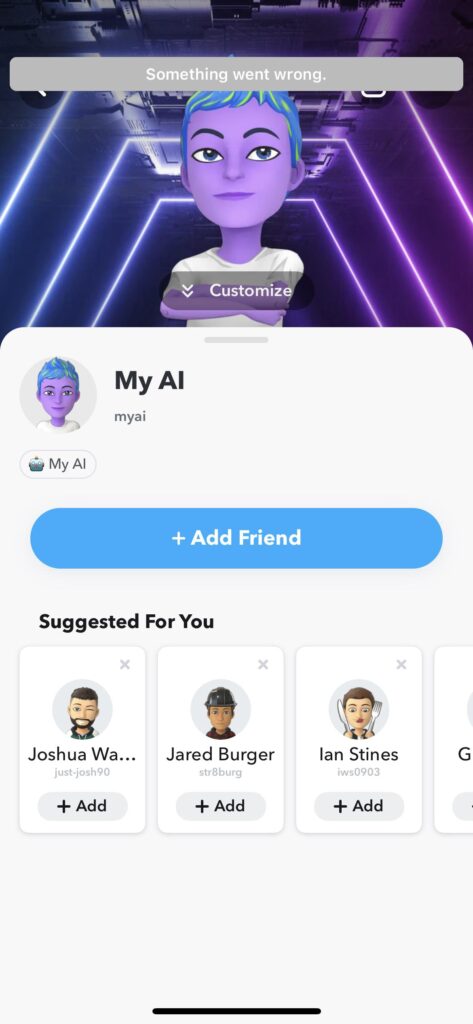Snapchat is fun! It allows you to share moments with friends. Recently, Snapchat introduced AI features. These features make chatting and sharing even better. But sometimes, your AI may not work. This can be frustrating. In this article, we will explore why your AI on Snapchat might not be working. We will also provide solutions to get it back on track!
Understanding Snapchat AI
Snapchat’s AI helps users in many ways. It can suggest filters, make conversations fun, and more. It learns from your behavior. This means it gets better with time. However, like all technology, it can have issues.
Common Reasons Your AI is Not Working
There are several reasons why your AI might not be functioning well. Here are some common reasons:
- Internet Connection Issues: A weak connection can cause problems.
- App Updates Needed: An outdated app may not support AI features.
- Device Compatibility: Your device may not support the latest features.
- Account Problems: Issues with your account can affect AI functionality.
- AI Overload: If too many users are online, the AI might slow down.
Checking Your Internet Connection
Your internet connection is vital for Snapchat’s AI. Without a good connection, the AI can’t work properly. Here’s how to check your connection:
- Open your device’s settings.
- Look for Wi-Fi or Mobile Data.
- Check if you are connected.
- Try loading a website to test your connection.
Updating Snapchat
Keeping your app updated is important. Snapchat releases updates to fix bugs. Here’s how to update Snapchat:
- Go to the App Store or Google Play Store.
- Search for Snapchat.
- If an update is available, click “Update.”

Credit: screenrant.com
Device Compatibility
Your device must support Snapchat’s latest features. Older devices may not run new updates. Check if your device is compatible:
- Visit Snapchat’s official website.
- Look for device requirements.
- Ensure your device meets these requirements.
Account Issues
Sometimes, problems with your account can affect the AI. Here’s what you can do:
- Log out of your account.
- Log back in after a few minutes.
- Check for any notifications from Snapchat.
AI Overload
If too many users are online, the AI might slow down. This can lead to delays or problems. Here’s how to check:
- Try using Snapchat during off-peak hours.
- Check Snapchat’s official social media for updates.
- Look for any service outages reported by users.
Resetting Snapchat Settings
If none of the above solutions work, consider resetting Snapchat settings. Here’s how:
- Open Snapchat and go to your Profile.
- Tap the gear icon for settings.
- Scroll down to “Clear Cache.”
- Confirm that you want to clear the cache.
Reinstalling Snapchat
If the AI still doesn’t work, you might need to reinstall the app. Follow these steps:
- Uninstall Snapchat from your device.
- Visit the App Store or Google Play Store.
- Search for Snapchat and reinstall it.
Contacting Snapchat Support
If you have tried everything, consider contacting Snapchat Support. They can help you with specific issues. Here’s how to do that:
- Visit the Snapchat Support website.
- Look for the “Contact Us” section.
- Fill out the form with your issue.
Frequently Asked Questions
Why Isn’t My Snapchat Ai Responding?
Your Snapchat AI may be down or experiencing technical issues. Try restarting the app or checking for updates.
How Do I Fix Snapchat Ai Issues?
Clear the app cache, restart your device, or reinstall Snapchat to resolve most AI-related problems.
Is Snapchat Ai Down Right Now?
Check social media or Downdetector for real-time updates on Snapchat’s service status and any ongoing outages.
Why Does My Snapchat Ai Freeze?
Freezing can occur due to poor internet connection or app bugs. Ensure you’re on a stable network and update the app.
Conclusion
Snapchat’s AI can enhance your experience. But sometimes, it may not work. By following the steps above, you can troubleshoot the issues. Always ensure you have a good internet connection. Keep your app updated and check for compatibility. If problems persist, don’t hesitate to seek help. Enjoy using Snapchat and make the most of its AI features!

Credit: www.reddit.com
Quick Troubleshooting Checklist
| Issue | Solution |
|---|---|
| Weak Internet Connection | Check connection and restart router. |
| Outdated App | Update Snapchat in the App Store or Play Store. |
| Device Compatibility | Check if your device meets Snapchat’s requirements. |
| Account Problems | Log out and log back in. |
| AI Overload | Try using the app during off-peak hours. |
| Cache Issues | Clear cache in settings. |
| Persistent Issues | Contact Snapchat Support. |